Notification
A notification step will notify the entire team that has access to your Thankful dashboard of some behavior or interaction occurring. Notifications will be delivered according to each user’s personal settings in Settings->Notifications. For instance, some users may receive Slack alerts, while others may receive emails. At minimum, notifications are available on the Thankful dashboard through the bell icon.
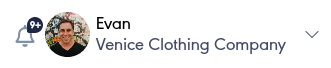
Notifications have policies attached to them, so you can limit the number of times you’re notified. For instance, you can limit notifications to “once per day.”
Some notifications are generated automatically during flows due to runtime errors in a flow, such as a Javascript bug in an Execute JS step, or invalid third-party integration credentials. No Notification step is needed to receive these.
Other notifications can be configured to occur when certain behaviors happen, such as every time a VIP customer writes in about a specific promotion. You would add a Notification step directly into a flow with information describing this event.
If you’d like to detect spikes or dips in behavior, such as a statistically significant increase in handoffs or a sudden decrease in received tickets, you can do so through Automations. If you’d like example flows or assistance building these, please reach out to your Thankful deployment contact.